
How To Measure A Label Correctly?
Whether you’re a small business owner or working in a large corporation, at some point you’re going to need to measure your labels. Measuring labels correctly is important for many reasons. The most obvious reason is accuracy. You want to make sure that the dimensions on your label are accurate so that your product looks good and fits well. Having accurate dimensions also helps you avoid any potential problems with your supplier or manufacturer.
Another reason why measuring your labels correctly is important is because it can save you money. If you have to reorder labels because the first batch was inaccurate, that’s going to cost you time and money. Measuring your labels correctly the first time will help you avoid any costly mistakes.
Method #1 - Measuring with a Ruler or Tape Measure
The first method that you can use to measure labels is by using a ruler or tape measure. This is the most straightforward method, and it will give you an accuratee measurement of your label. To measure your label with a ruler or tape measure, simply follow these steps:
1. Place the ruler or tape measure at the edge of your label.
2. stretch the ruler or tape measure until it reaches the other side of your label.
3. Make a note of the measurement.
4. Repeat this process for the other dimensions of your label.
5. Once you have the measurements for all four sides of your label, you can calculate the total area of your label by multiplying the length and width measurements.
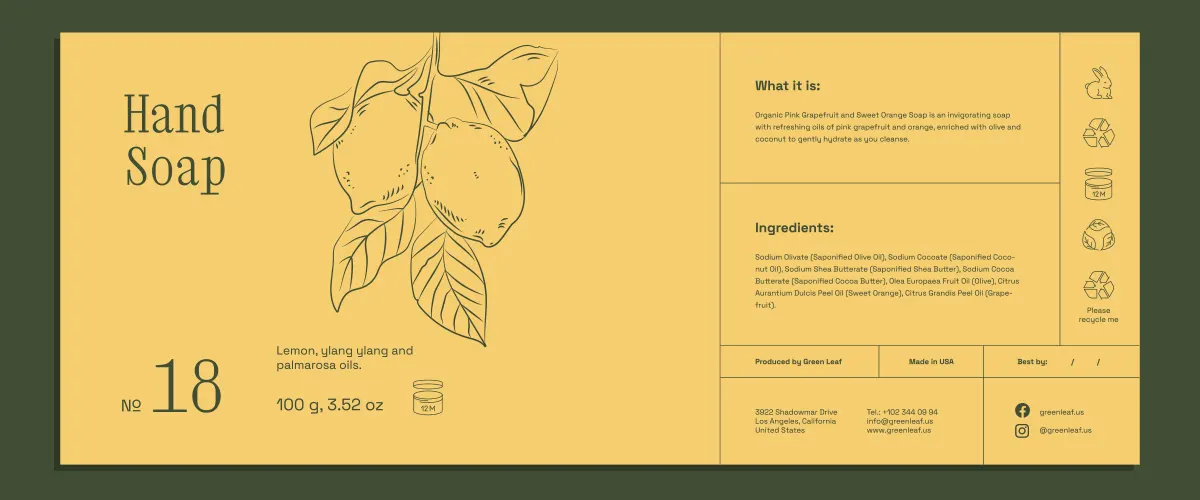
Method #2 - Measuring with Tracing Paper
Another method that you can use to measure labels is by using tracing paperr. This method is slightly more accurate than the first one because it allows you to get a three-dimensional view of your label. To measure your label with tracing paper, simply follow these steps:
1. Cut a piece of tracing paper that is large enough to cover your entire label.
2. Place the tracing paper over your label and trace around the edge with a pen or pencil.
3. Remove the tracing paper from your label and cut out the shape that you just traced.
4. Place the tracing paper template on a piece of graph paper and trace around it again.
5. Using a ruler or measuring tape, measure the length and width of your tracing paper template on the graph paper. These measurements will be the dimensions of your label.
Method #3 - Measuring with Illustrator or Photoshop Template
If you’re designing your labels yourself, then chances are you’re doing so with either Illustrator or Photoshop. Luckily, both of these software programs have templates that you can use to ensure that your labels are exactly the right size. Simply follow these steps:
1. Open up either Illustrator or Photoshop on your computer.
2. From the File menu, select “New.” This will open up a new document window.
3. In this window, select “Label” from the list of available templates (the list will be different depending on which software program you’re using).
4. Select the size and shape of your label from the list of options (again, this will be different depending on which software program you’re using).
5. Once you’ve selected all of your options, click “Create.” This will open up a new document with all of the dimensions pre-set according to what you selected in step 4 above. All you need to do now is design your label!

The Benefits Of Custom Labels
Improved Aesthetics
Increased Brand Recognition
Improved Functionality
Custom labels can also help improve the functionality of your products (and/or packages). This is because you can choose from a variety of weatherproof label materials (e.g., polyester, polypropylene) that are designed to withstand extreme conditions (e.g., heat, cold, moisture). Additionally, you can choose from a variety of adhesive strength levels (e.g., low-tack adhesives for delicate surfaces) that will ensure your label stays put no matter what.

Get The Right Size Labels For Your Product And Brand
If you’re still not sure what the correct label size to choose for your product, don’t worry! Contact a label manufacturer like us and we can help you figure out the best label dimensions for your needs. We offer a variety of sizes and materials to fit any product and branding need.
Plus, our team is always here to help with any questions or concerns you may have about choosing or designing labels. Get in touch with us today to get started on your new bottle label measurements so you can get the final label size for your product!
